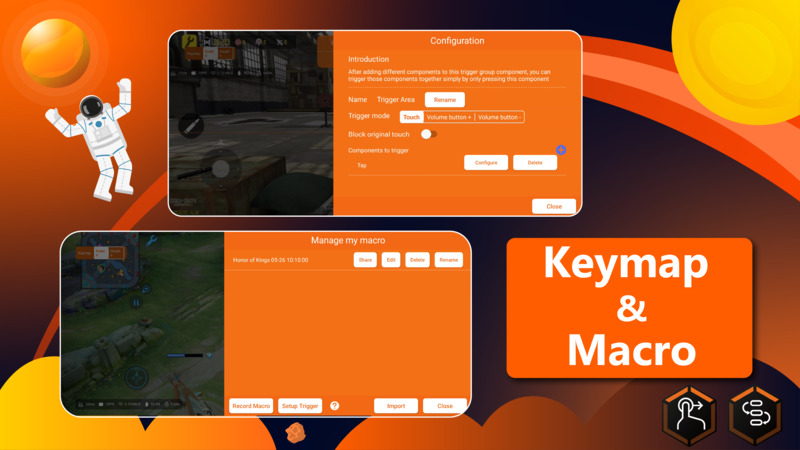Game Space APK 1.3.1
 Mod
Mod- Android 9 +
- Version: 1.3.1
- 36.33 Mb
Updated to version 1.3.1!
Game Space APK: The Official Mobile Gaming Optimizer
Game Space APK is an official mobile gaming utility app. Its main purpose is to help users optimize gameplay on Android smartphones. Game Space is not a game; it is a toolkit designed to boost performance, reduce distractions, and make gaming more immersive. Developed with major Android brands in mind, especially Oppo, Game Space delivers a focused and integrated way to manage the modern mobile gaming experience.
What is Game Space APK?
Game Space APK is a dedicated game manager for Android devices. Its goal is to streamline and enhance gameplay by focusing device resources where they matter most gaming. Born under the development vision of brands like Oppo, Game Space provides a suite of features tailored to the specific needs of mobile gamers. It centralizes all supported games in one accessible hub and uses built-in tools to help games run smoother.
Who Is Game Space For? Supported Devices and User Scenarios
Game Space is useful for Android users who want better control and quality from their mobile games. While it is best known as an official feature on Oppo phones, certain features sometimes extend to devices from Realme or Vivo, and other brands may see partial compatibility. Core users are people frustrated by lag, random notifications, or fluctuating game performance. Whether playing casual titles or fast-paced shooters, users can benefit from smoother graphics, hands-off phone management, and less interference. The app is especially helpful for those who play competitive games or want adjustable performance settings for each title.
Core Features of Game Space APK
Performance Optimization Modes
Within Game Space APK, users can switch between several performance modes. These include a battery-saving profile, a balanced mode, and a performance-focused setup. Each mode tweaks the phone’s system priorities. In performance mode, for example, more power is dedicated to the current game, maximizing smooth graphics and responsiveness. Battery-saving mode reduces resource usage to allow for longer play without charging. The balanced mode offers a middle ground for daily gaming. These options give users flexibility to match gameplay style with device efficiency.
Distraction-Free Gaming Tools
Game Space includes features for minimizing interruptions during gaming sessions. Its notification blocking tool silences banners and alerts when games are running. Users can mute incoming calls or lock the device’s orientation for consistent control. These tools are valuable in competitive environments where focus is key. Removing distractions helps players stay in the zone, whether practicing, streaming, or competing in tournaments.
Enhanced Gameplay Tools
Beyond basic controls, Game Space APK brings advanced tools into the mix. Real-time monitoring shows live stats such as frame rates and processor usage, so users see how the device runs under strain. The screen recording feature allows players to capture and share highlights without third-party apps. A voice changer adds fun and flexibility to in-game chat, giving users new ways to interact. Features like network optimization and improved touch response make a difference for online games reducing lag and helping actions register faster.
Community Engagement & Custom Experiences
Game Space goes beyond technical features by including in-app community options. Users find tabs for discussing games, reading tips, and seeing recommendations. A key customization feature is per-game profile management. Players create unique settings for each game, such as adjusting touch sensitivity for shooters or limiting resource use for puzzles. This level of control supports different genres and gaming habits.
Benefits of Using Game Space APK
Game Space APK brings clear benefits to Android gamers. Its tools work together to deliver higher and more stable frame rates, reducing lag and letting demanding games run more smoothly. Distractions like calls or notifications are minimized, supporting focus. Integrated features performance modes, recording, live stats, and community combine into a single, easy-to-use app.
For competitive gaming, toggling the right performance mode prevents slowdowns in tournaments. Silencing notifications is critical during long esports sessions. The app’s design means users do not need to juggle multiple apps or manually toggle settings between games. Instead, Game Space manages it all from one dashboard, offering a seamless user experience.
General Feature Categories in Game Space
| Feature Category | Description |
|---|---|
| Performance Modes | Adjusts device power and battery use to fit gaming needs |
| Distraction-Free Tools | Blocks notifications, mutes calls, locks orientation |
| Monitoring & Recording | Tracks frame rate, system use, enables in-game recording |
| Game-Specific Profiles | Saves user preferences and settings per game |
| Community & Social | Offers discussions, guides, and recommendations within the app |
| Connectivity Optimization | Enhances network for online games, reduces ping and lag |
| Audio Enhancement | Includes in-game voice changer for chat |
Usage Guide: Navigating and Making the Most of Game Space
Exploring the Main Dashboard
Game Space’s dashboard offers a clean layout. After launching the app, users find their games grouped in one place. Performance profiles are accessible from the main screen, and users can view live system metrics like CPU and memory use during gameplay. Adding new games is simple select from installed apps and manage them easily from the list.
Setting Up Per-Game Profiles
Game Space supports creating custom settings for every game. Players might want a more responsive touch or brighter screen for first-person shooters, or longer battery life for casual games. These profiles are set up directly within the app and activate automatically as each game is launched.
Engaging With Community Features
A tab within Game Space connects players for sharing strategies, reading tips, or browsing game recommendations. This can improve both solo play and social experiences. Whether you are seeking advice on network optimization or high-score tactics, the community area enhances the overall gaming journey.
Understanding Game Space Versions and Updates
Game Space APK continues to evolve, often adding new features such as expanded community support or advanced audio effects in its latest updates. Some features might vary by device brand or specific version. Exploring the current interface ensures users can access all available options and tools.
Conclusion
Game Space APK is a practical tool for Android users who want to get the best from their gaming devices. By managing performance, minimizing distractions, and adding useful features, it creates a smoother, more focused gaming environment. Its combination of technical controls and community elements helps players enjoy games with less hassle and more control. For those looking to optimize their mobile gaming, Game Space offers a well-integrated and easy-to-use option.
- UpdatedSeptember 17, 2025
- Price$0
- Installs 20
- Rated for Everyone
You can quickly and easily Download the Latest Version of Game Space from our TechBigs.Io Website